


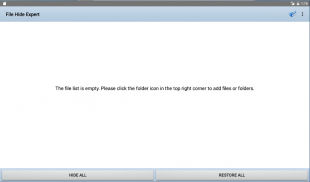

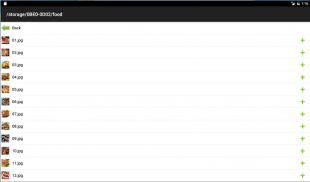
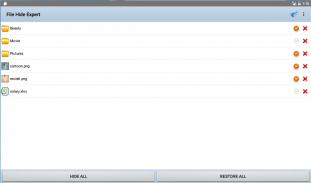
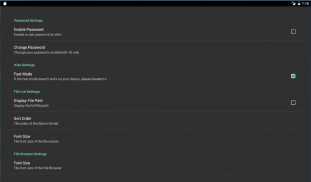
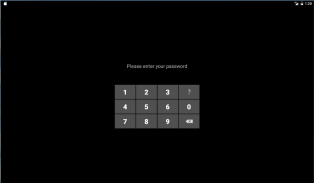








전문가 숨기기 - File Hide Expert

전문가 숨기기 - File Hide Expert의 설명
전문가 숨기기 - 쉽고 빠르게 모든 파일이나 폴더를 숨길!
*****
당신이 변장 기능이 필요한 경우, 당신은 'File Hide Pro'를 시도해 볼 수 있습니다. File Hide Pro 또한 무료입니다. 이 애플 리케이션은 팁 계산기로 위장하고 있습니다.
*****
모든 파일 (사진, 오디오, 비디오 등)이나 폴더를 숨깁니다.
빠르고 안정적인.
깔끔하고 직관적인 사용자 인터페이스. 사용하기 쉽습니다.
당신이 그들을 숨기 후 숨겨진 사진 및 비디오 즉시 갤러리 및 비디오 플레이어에서 사라집니다. 당신이 그들을 복원 일단 그들이 다시 나타납니다.
이 응용 프로그램을 보호하기 위해 암호를 설정할 수 있습니다.
파일이나 폴더를 숨기하는 방법?
1. 오른쪽 상단 모서리에있는 폴더 아이콘을 클릭합니다.
2. 당신이 해당 플러스 아이콘을 누르면 숨길 원하는 파일이나 폴더를 추가합니다.
3. 더 많은 파일을 숨기려면 위의 과정을 반복하시기 바랍니다.
4. 해당 확인란을 눌러 파일이나 폴더 숨기기.
숨긴 파일을 복원하는 방법?
지정된 파일이나 폴더를 복원하려면 해당 확인란을 누릅니다.
목록에서 파일을 제거하는 방법?
파일이나 폴더를 제거하려면 제거 아이콘을 누르십시오.
레이아웃을 사용자 지정하는 방법을 예를 들어, 글꼴 크기?
"설정"에서.
Tired of hiding files by selecting file one by one? File Hide Expert enables you to hide FOLDERS as well as files!
*************************
If you need disguise function you can download 'File Hide Pro' which is also free and provides exactly the same functions. File Hide Pro is disguised as a Tip Calculator so no one will know that you are hiding something!
*************************
Password setting to prevent others from using this app.
You can enable the password on the Settings by checking the option 'Enable Password' and set your password through 'Change Password'.
Hide any file(Pictures, Audio, Videos and etc.) or folder you don't want anyone else to see.
Hidden Pictures and Videos will disappear from your gallery and video player IMMEDIATELY after you hide them and will appear again once you unhide them.
UNLIMITED version that allows you to hide as many files as you want.
Password protection to protect the app itself to prevent others from using this app.
Features:
Hide files & folders.
Fast and reliable. Hide folders in seconds.
Clean,smooth and intuitive UI to help you easily hide files and folders.
Easy to manage all the hidden items and toggle the status between hidden and unhidden.
Password protection to ensure your privacy.
Explanation for the PERMISSIONS:
This app needs MODIFY STORAGE CONTENTS to hide files.
And the others (Internet and Network Location) are just used for ads display like many other apps. Nothing will be stored online.
FAQ:
How to hide and unhide files?
Please refer to the detailed help by pressing the MENU button and selecting the Help menu.
I hided some files and uninstalled this app, will my hidden files get lost?
No. The hidden files are still stored secretly and safely somewhere on your phone and you can re-install this app again any time when you want to restore them. NOTHING WILL GET LOST!
Keywords: Hide Files, Hide Folders, Hide Pictures, Hide Photos, Hide Videos



























